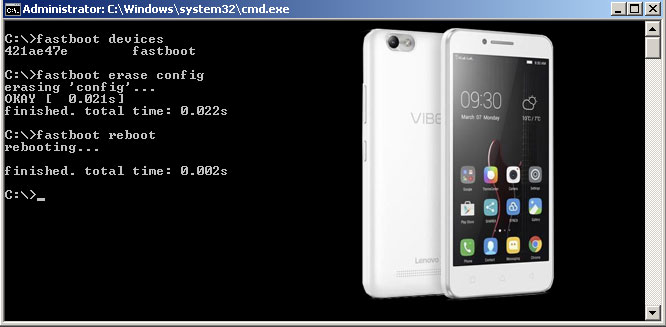
Bypass FRP Lenovo Vibe C A2020a40. If you try to hard reset any mobile phone, it will ask previous email with min. Android 5.0 and up. Every device has different ways to bypass FRP but most have identical methods. Here we will show you how to bypass FRP on Lenovo Vibe C A2020a40
How to Reset FRP Lenovo Vibe C A2020a40?
- Turn off Lenovo Vibe C A2020a40
- Enter recovery mode (by pressing power on and volume up)
- select "reboot to bootloader" in recovery menu
- After phone reboot and only showing logo, attach Lenovo Vibe C A2020a40 to computer and install fastboot driver
- Now open ADB program and follow command below
fastboot erase config
fastboot reboot
[/code]
- Wait Lenovo Vibe C A2020a40 boot-up and now setup your phone normally. Finished.
ADB Program and Driver

thanks u alot...
ReplyDelete